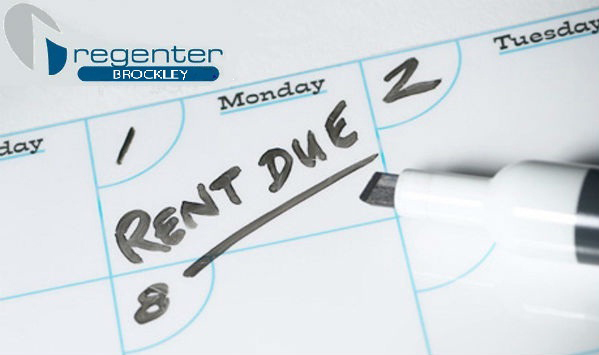Paying your rent
How to pay your rent
If you are a Lewisham Council tenant, you can use any of the below methods in order to pay your rent:
By phone
The 24 hour automated number for making payments by credit or debit card is 020 8690 8707 you can pay rents and leasehold, council tax, business rates or housing benefit overpayments
By Direct Debit
You provide us with your details and your bank sets up the Direct Debit rent payments - no more queuing or rent swipe cards
Online
This can be accessed here; http://www.lewisham.gov.uk/doitonline/Pages/Pay-it.aspx
By Standing Order
You can pay your rent by standing order through your bank. You can get a standing order form from the Brockley Housing Office (111 Endwell Road, Brockley, SE4 2PE)
If you have online or telephone banking or your bank has provided a blank standing order form, you can set up a standing order using the following details:
Bank: Barclays Bank PLC
Account name: London Borough of Lewisham
Branch Sort Code: 20 00 00
Account No: 93380513
By Pay Point
Cash payment can now be made at Pay Point outlets across the country. Outlets providing this facility include newsagents, supermarkets and petrol stations. Just take your existing rent or garage swipe card to a Pay Point with your rent payment.
At Any Post Office
Using your existing rent swipe card. Hand your swipe card and payment to the cashier, the cashier will credit your payment and give you a receipt.
By Text
You can register on the site https://lewisham.textdebit.com/textdebit/cc/CustomerLogin.action
It should only take a few minutes to register and then you will be ready to start making payments immediately.
Will my card details be stored securely?
Yes. Your card details will be encrypted and stored on a secure server. They will be stored according to the highest Payment Card Industry Data Security Standards and cannot be accessed by council staff.
How do I start making payments?
During the final part of the registration process the system will send you a text telling you exactly what you need to do to initiate a payment.
This involves sending a text to the SMS server (00447786 201093) which has your account code and the amount you wish to pay to initiate a payment, e.g. CTAX75.00 or RENT120.00